Downloading last month’s data from Reckon One
Skip to:
Last month’s Profit and Loss
Once you’ve logged into Reckon One, click on the Reporting tab (1), and select Reports centre (2). Once the Reports centre opens, find PROFIT AND LOSS and click Generate (3)
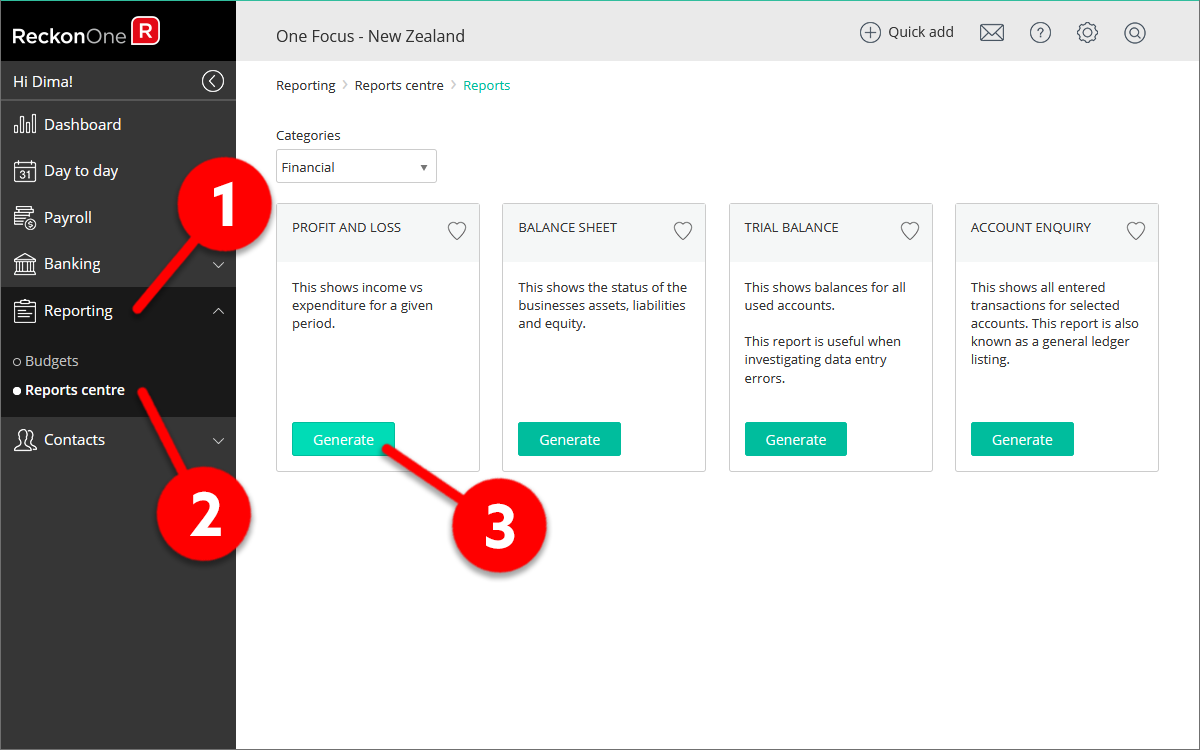
Click the drop-down triangle in the Reporting period window (4), and select Last month (5). Click Refresh (6)
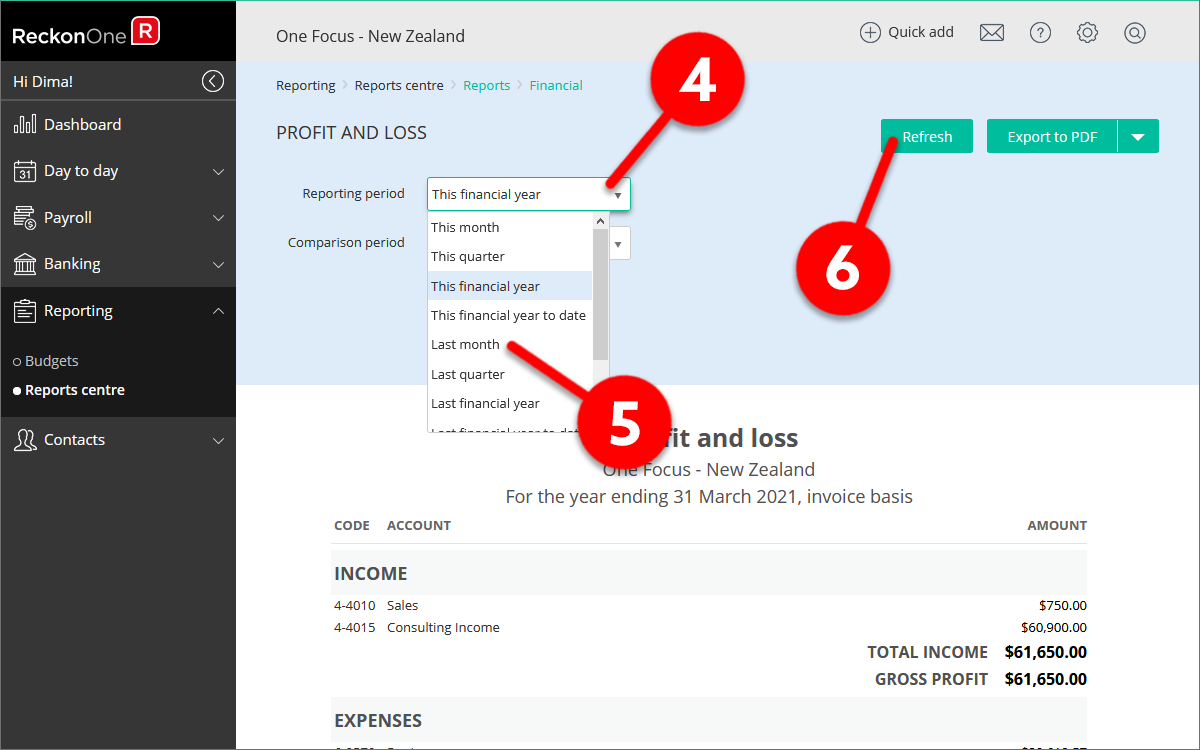
After the screen updates – click on the Export drop-down triangle (7) and click on Export to XLSX (8). This will generate an Excel file – please save it to your computer with an appropriate name (e.g. Profit and loss Nov 2020) so you can easily identify it later.
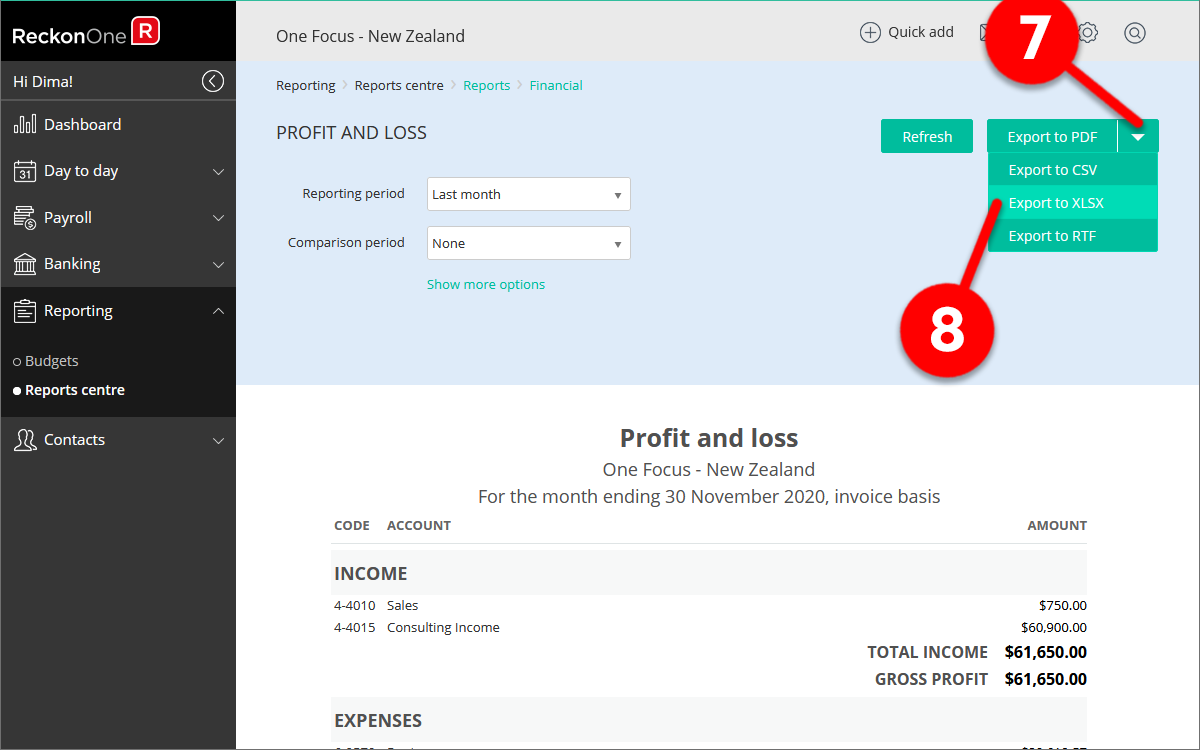
Feel free to click here to download a sample file to see if yours looks similar.
Last month’s Balance Sheet
Once you’ve logged into Reckon One, click on the Reporting tab (1), and select Reports centre (2). Once the Reports centre opens, find BALANCE SHEET and click Generate (3)
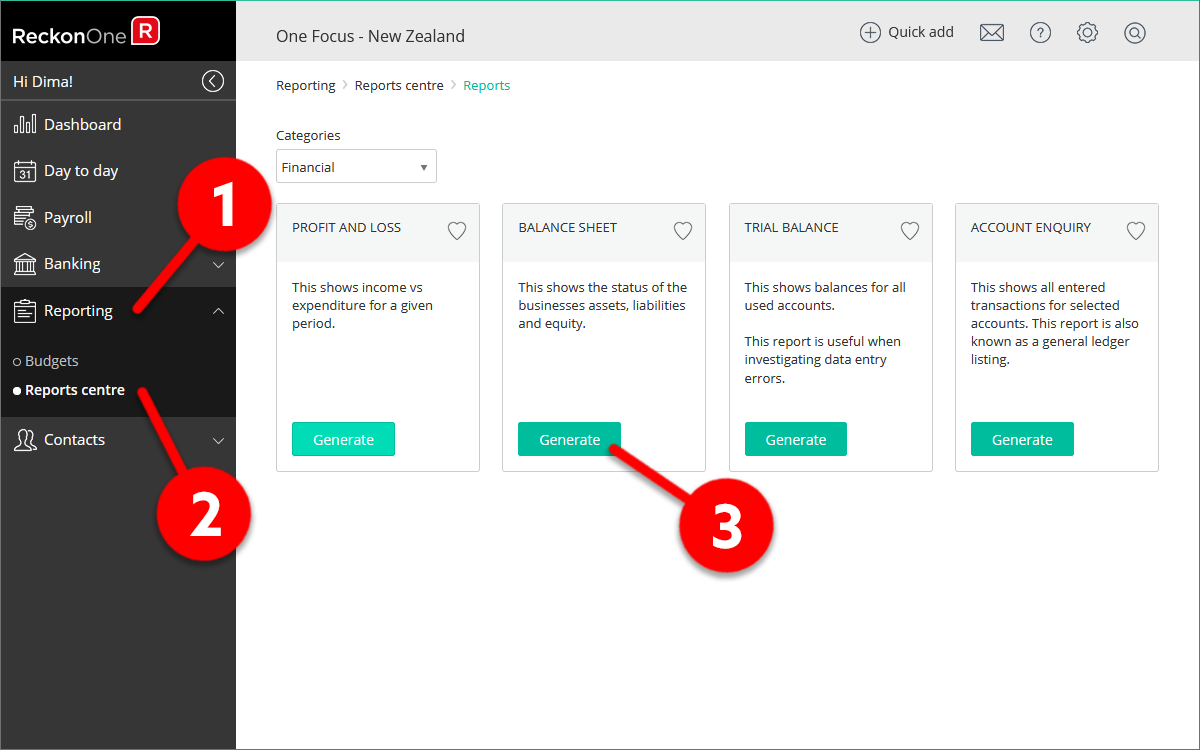
Click the drop-down triangle in the Reporting period window (4), and select Last month (5). Click Refresh (6)
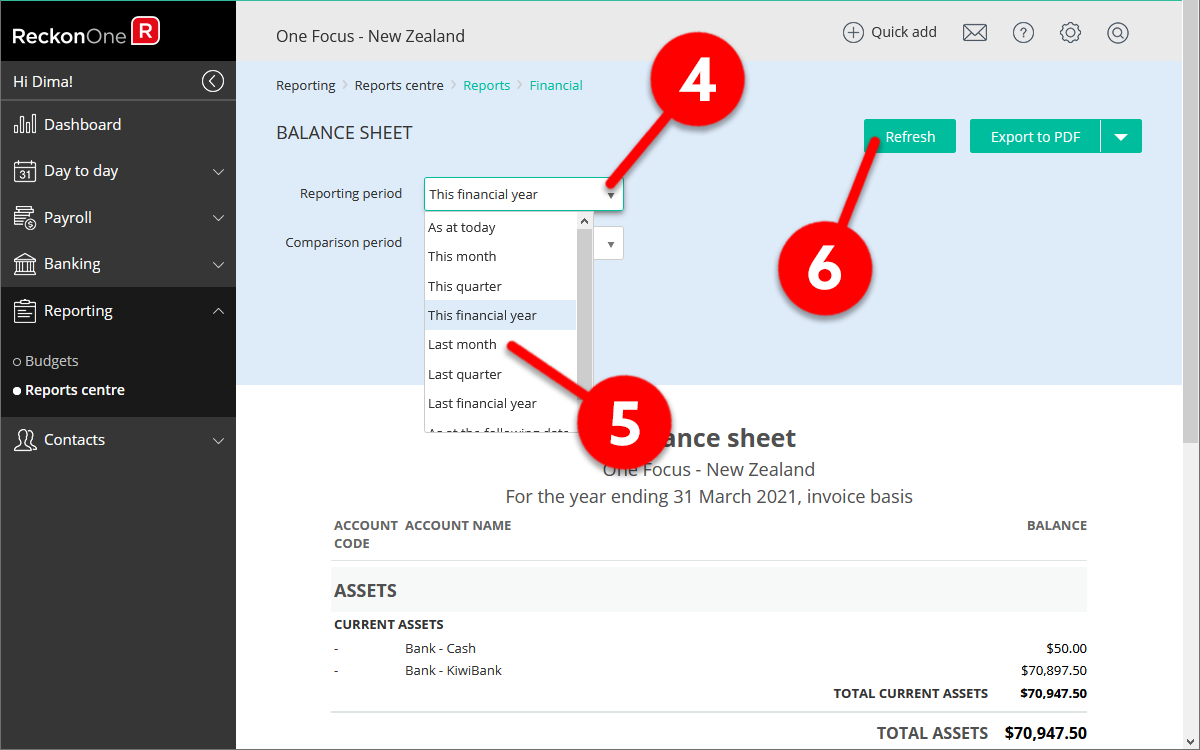
After the screen updates – click on the Export drop-down triangle (7) and click on Export to XLSX (8). This will generate an Excel file – please save it to your computer with an appropriate name (e.g. Balance sheet Nov 2020) so you can easily identify it later.
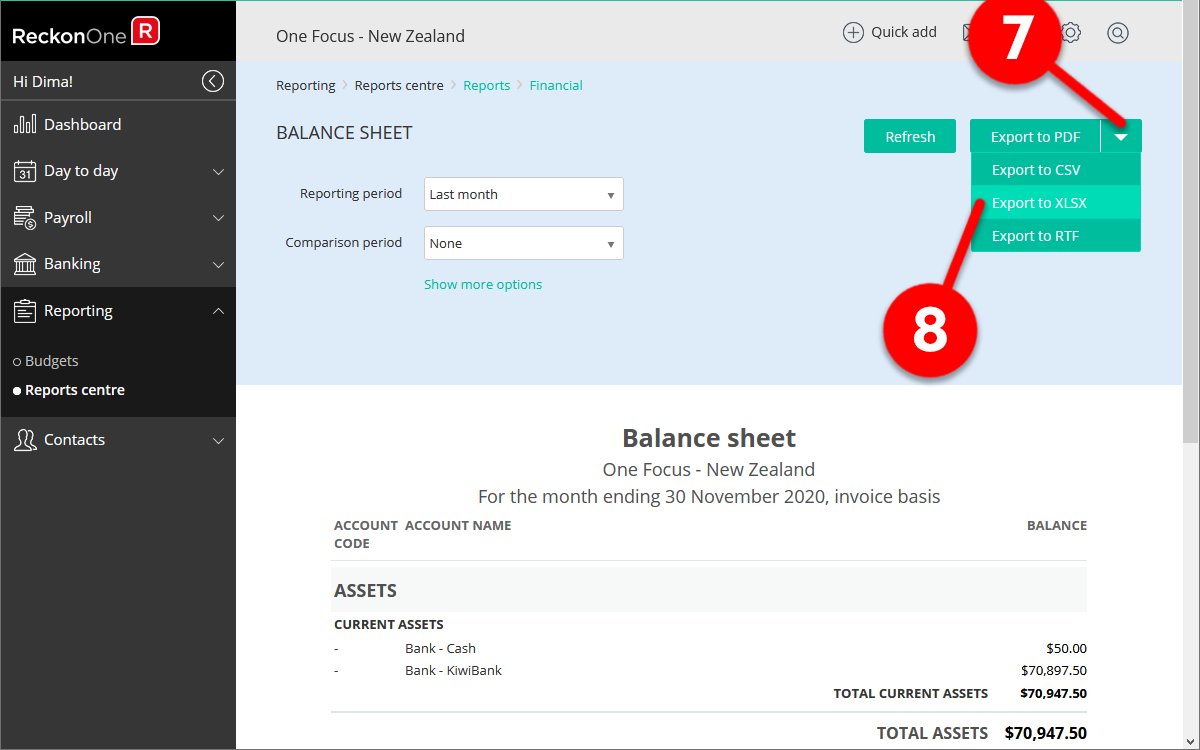
Feel free to click here to download a sample file to see if yours looks similar.

