Downloading last month’s data from MYOB Essentials
Skip to last month’s Balance Sheet
Last month’s Profit and Loss
Once you’ve logged into MYOB Essentials, click on the Reporting tab (1) and select the Reports option (2)
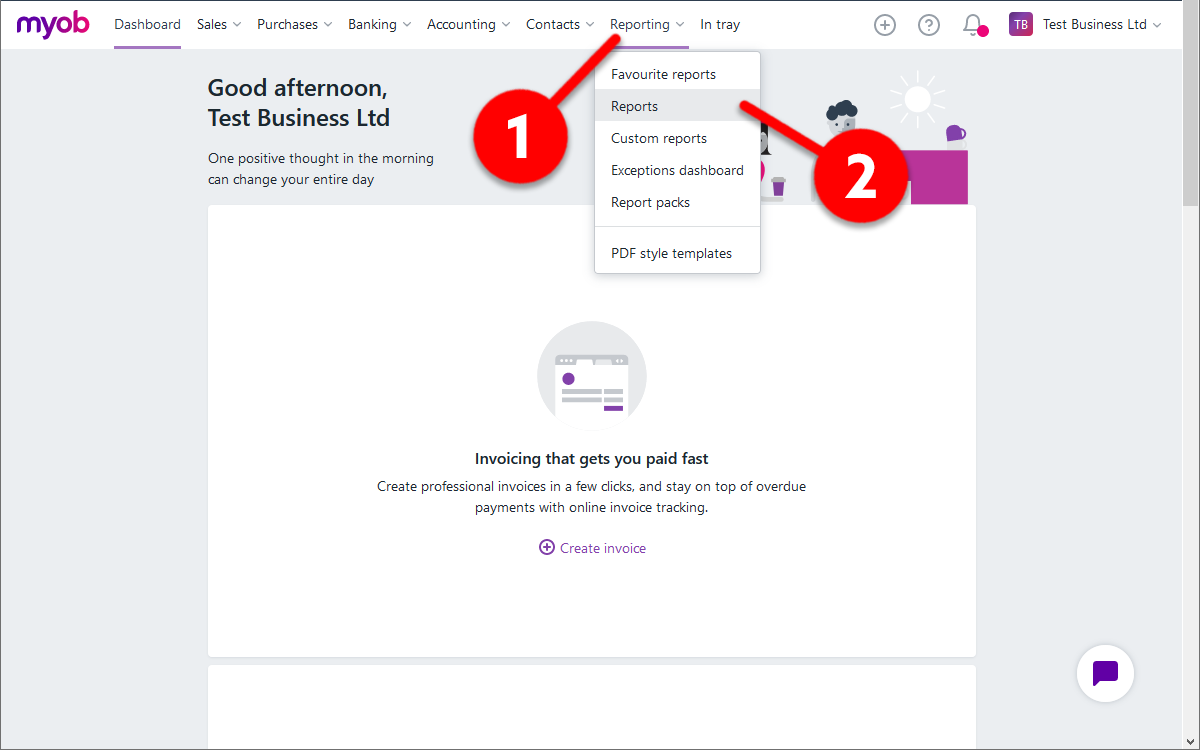
Select the Profit and Loss report (3)
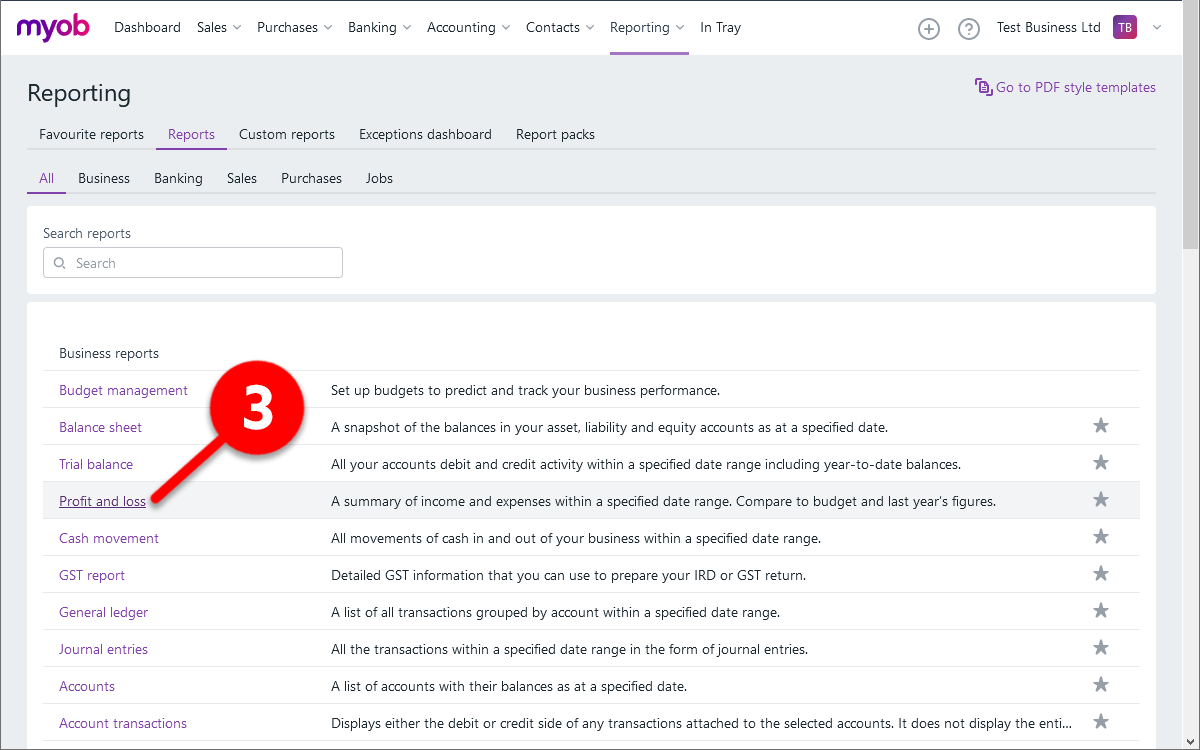
Click on the Date range drop-down (4) and select Last month (5)
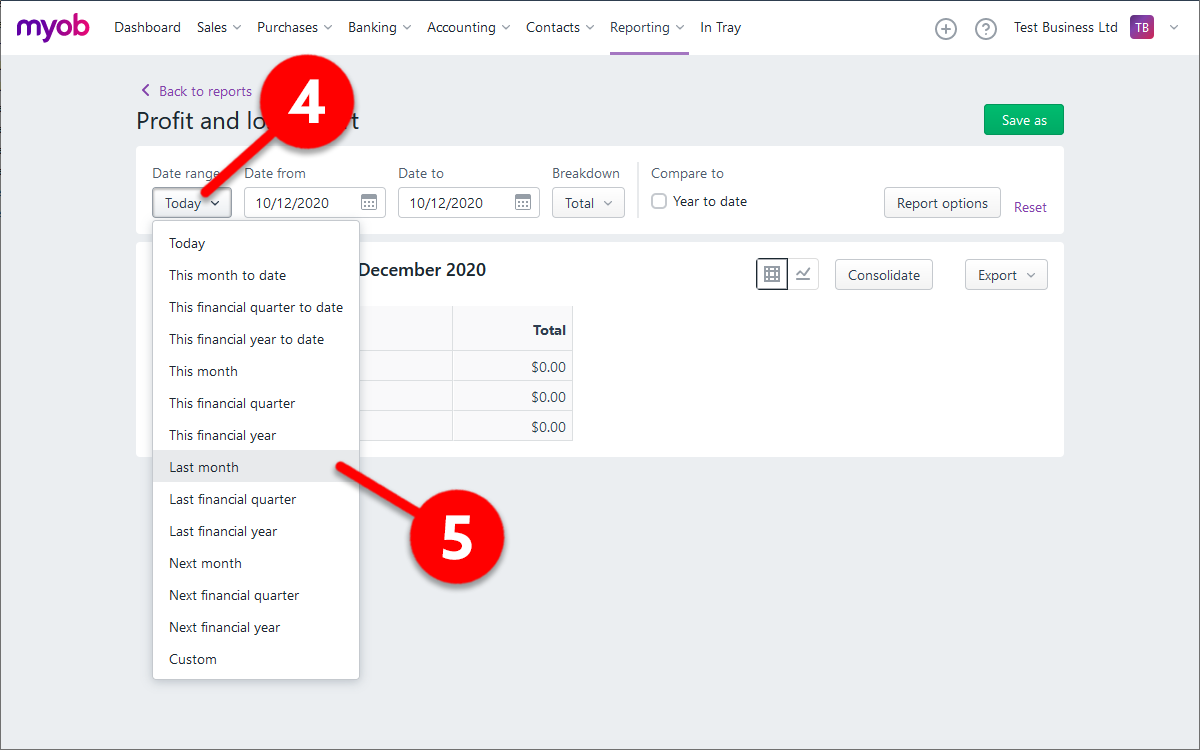
In the Breakdown window (6) click on Monthly (7)
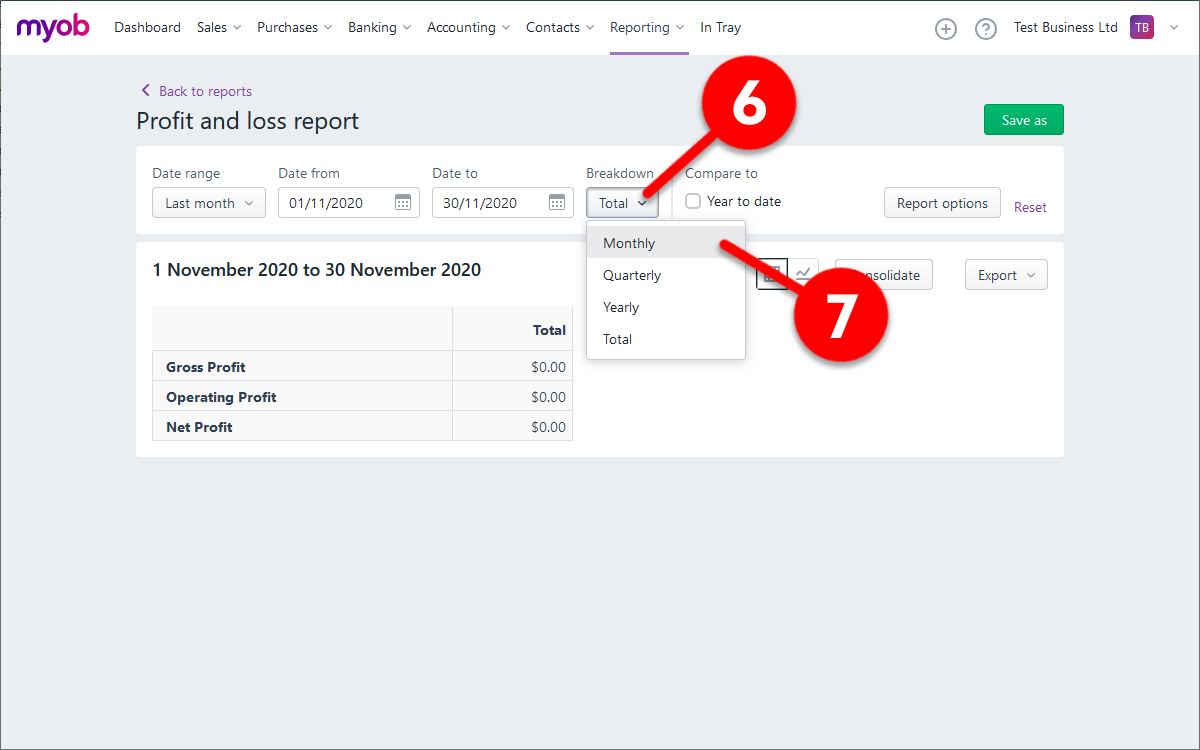
In the Export window (8) click on Excel (9) – and save this file to your computer, adjusting the file name to reflect the correct date range (e.g. profitLossReport Nov 2020).
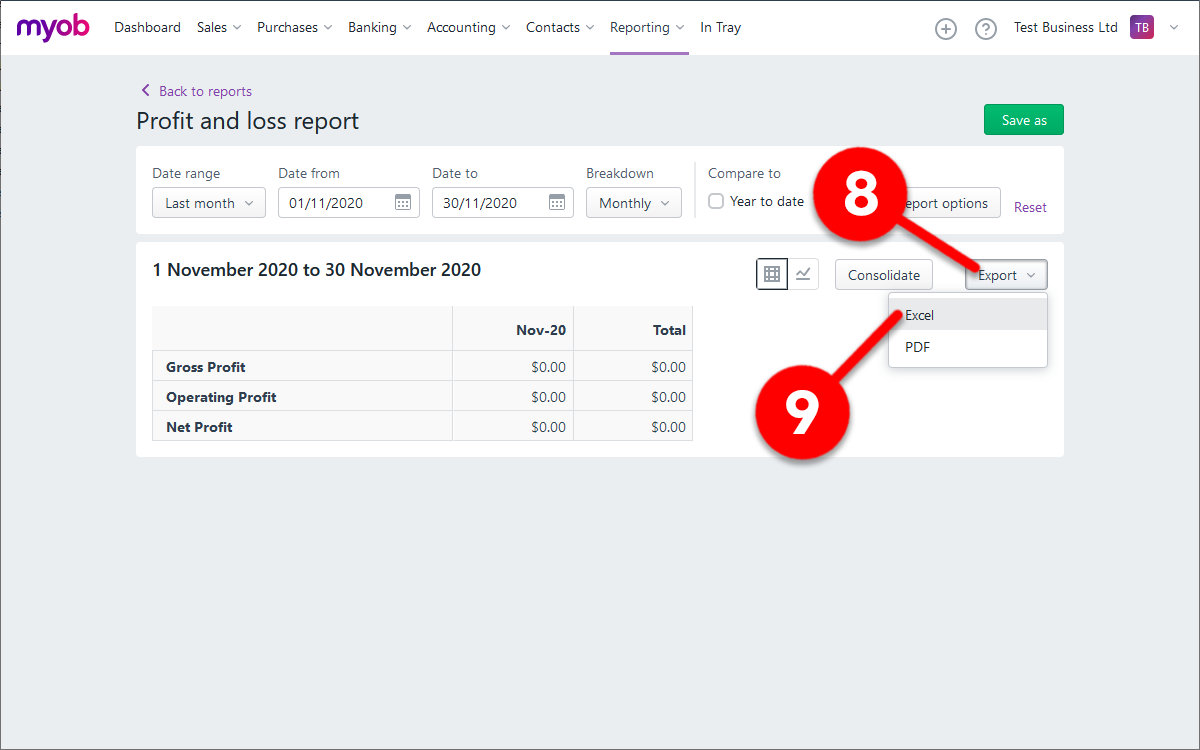
Feel free to click here to download a sample file to see if yours looks similar.
Last month’s Balance Sheet
Once you’ve logged into MYOB Essentials, click on the Reporting tab (1) and select the Reports option (2)
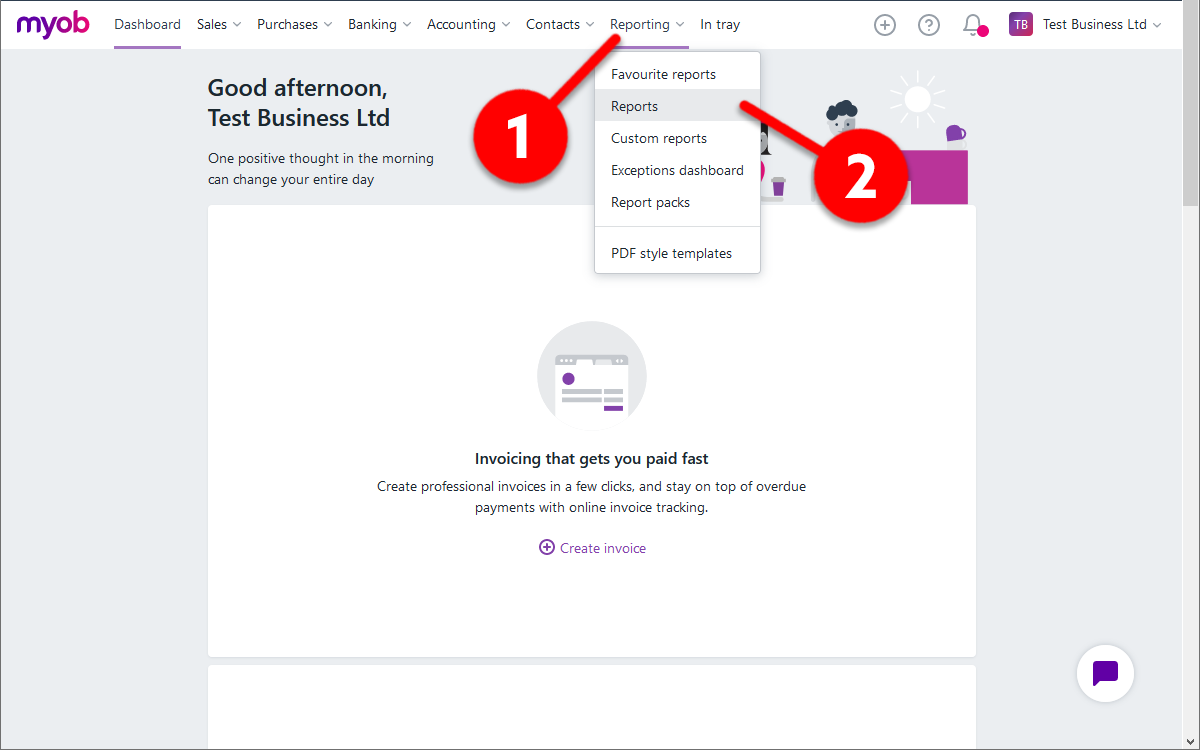
Select the Balance sheet report (3)
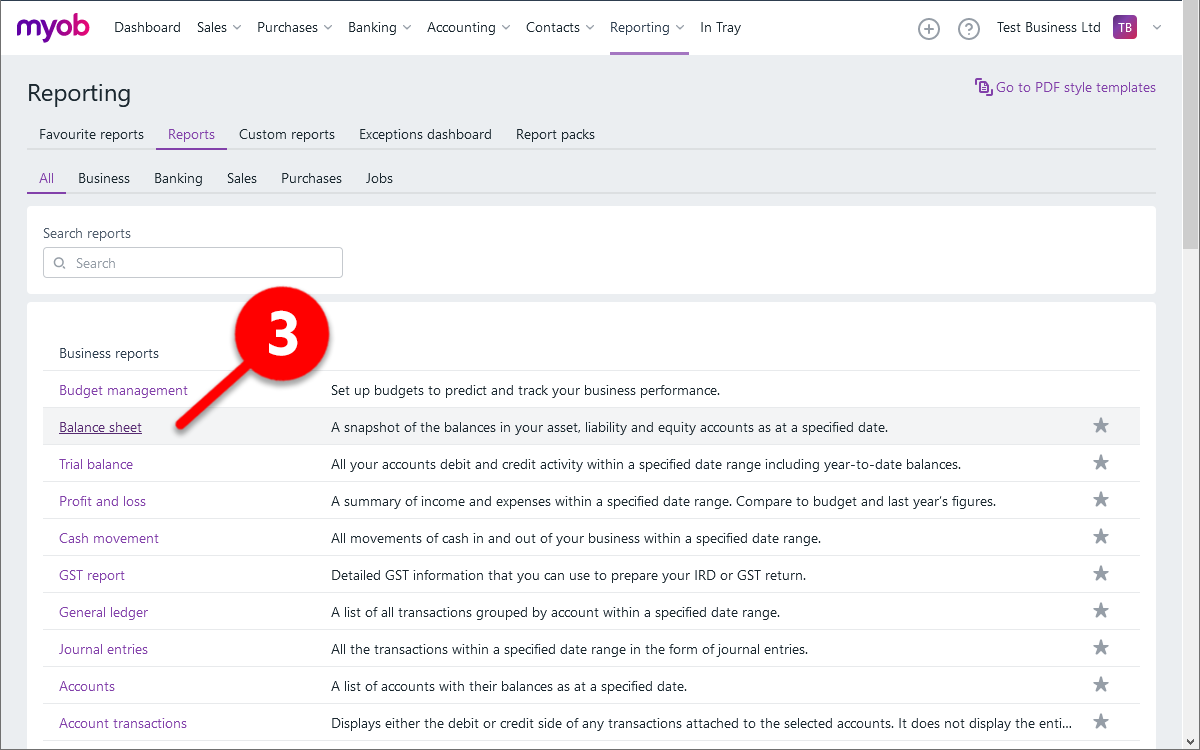
Click on the Date range window(4) and select Last month (5)
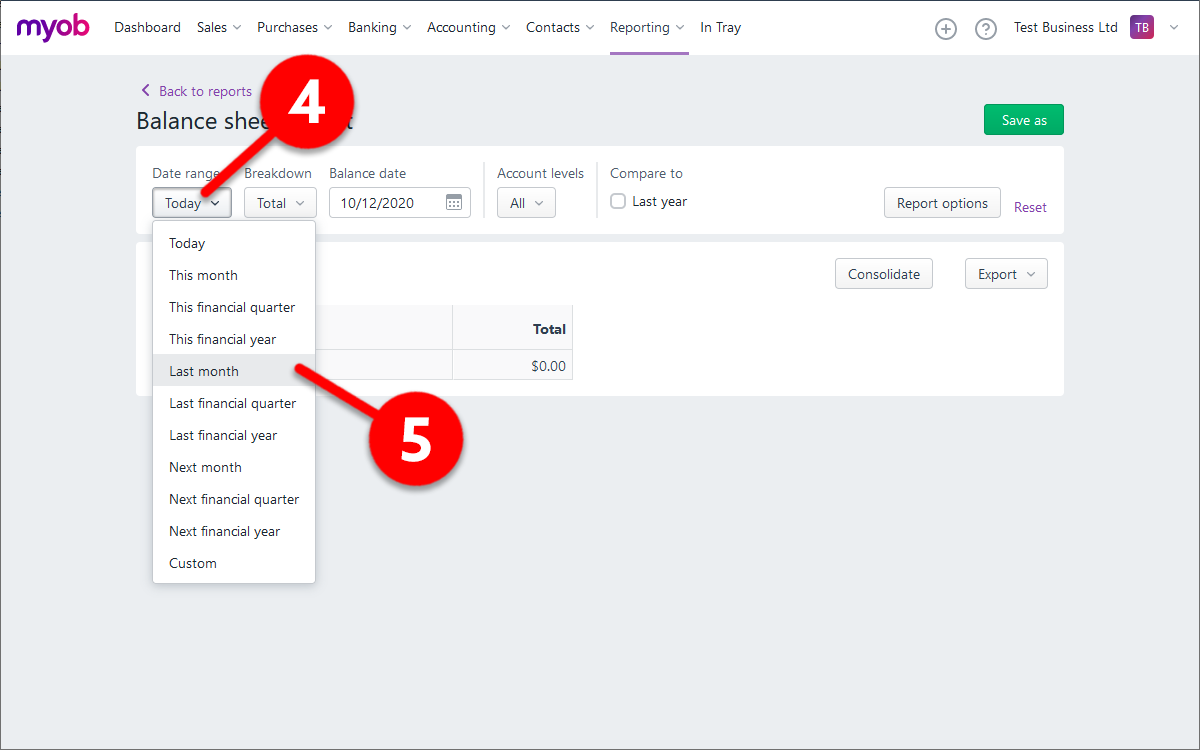
In the Breakdown window (6) click on Monthly (7)
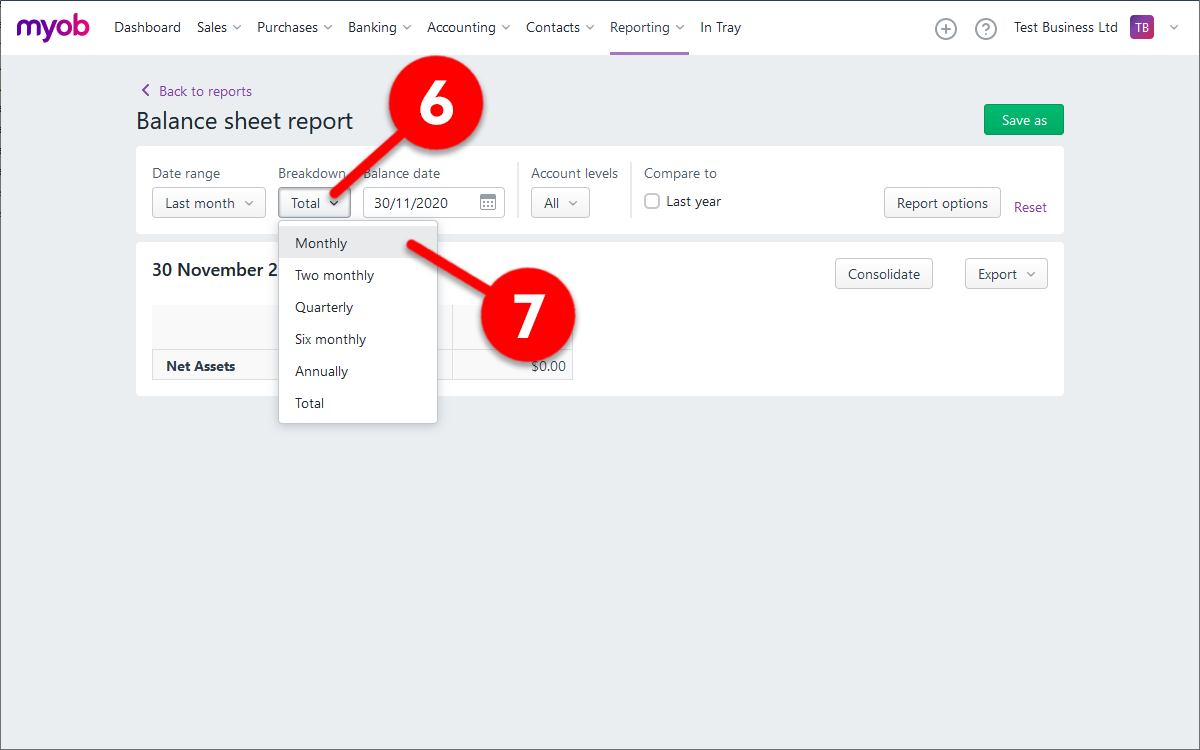
In the Export window (8) click on Excel (9) and save this file to your computer, adjusting the file name to reflect the correct date range (e.g. balanceSheetReport Nov 2020).
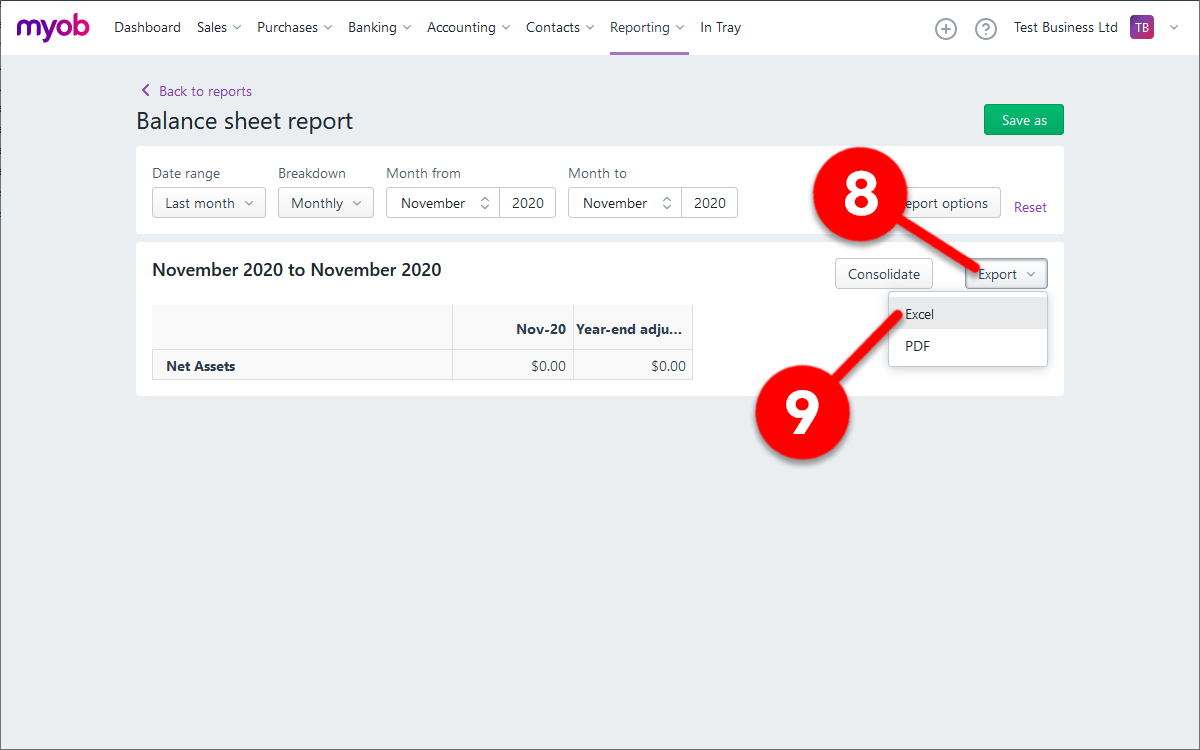
Feel free to click here to download a sample file to see if yours looks similar.

